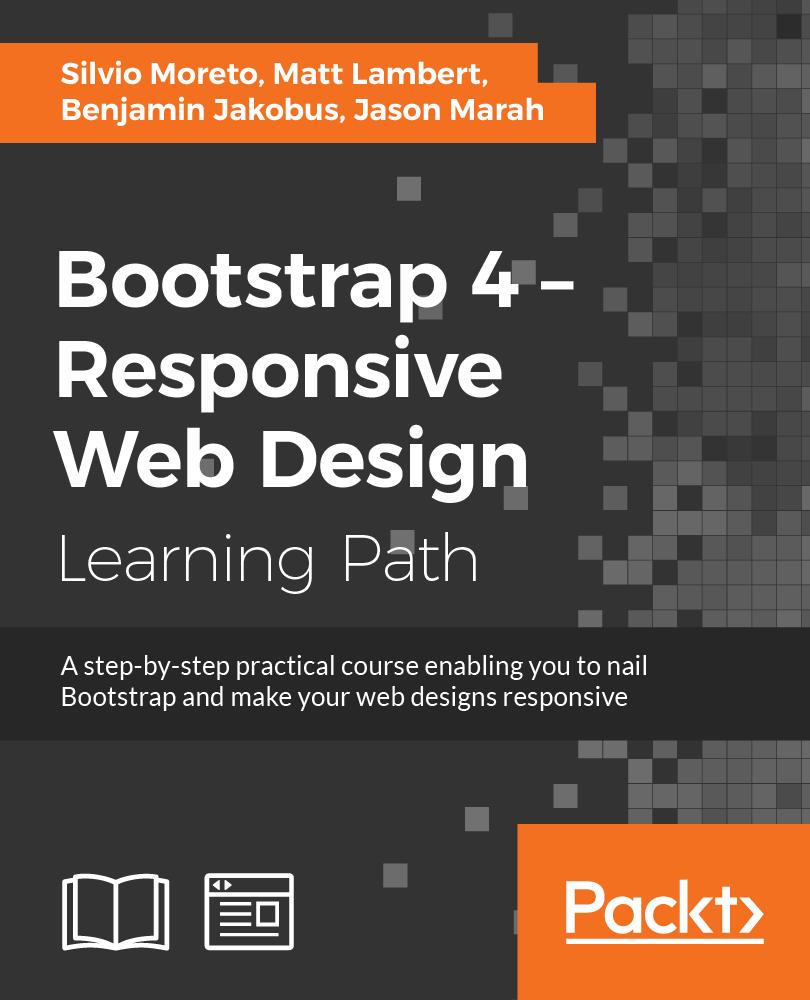
Autor: Silvio Moreto et al.
Broj strana: 810
ISBN broj: 9781788397315
Izdavač:
3D+ ![]()
Godina izdanja: 2017.
 |
 |
 |
 |
 |
||||
Bootstrap framework's ease-of-use (along with its cross-browser compatibility, support for mobile user interfaces, and responsive web design capabilities) makes it an essential building block for any modern web application.
With the first module, plunge into the Bootstrap frontend framework with the help of examples that will illustrate the use of each element and component in a proper way. You will get a better understanding of what is happening and where you want to reach. Also, you will gain confidence with the framework and develop some very common examples using Bootstrap. All these examples are explained step by step and in depth.
The second module is a comprehensive tutorial; we'll teach you everything that you need to know to start building websites with Bootstrap 4 in a practical way. You'll learn about build tools such as Node, Grunt, and many others. You'll also discover the principles of mobile-first design in order to ensure that your pages can fit any screen size and meet responsive requirements. Learn Bootstrap's grid system and base CSS to ensure that your designs are robust and that your development process is speedy and efficient.
Right from the first chapter of the third module, you'll delve into building a customized Bootstrap website from scratch. Get to grips with Bootstrap's key features and quickly discover the various ways in which Bootstrap can help you develop web interfaces. Once you reach the final pages of this book, you should have mastered the framework's ins and outs, and should be building highly customizable and optimized web interfaces.
The course will enable you to rapidly build elegant, powerful, and responsive interfaces for professional-level web pages using Bootstrap 4.
This Learning Path combines some of the best that Packt has to offer in one complete, curated package. It includes content from the following Packt products:
Silvio Moreto is a developer with more than 7 years of experience with frontend technologies and has created many websites and web applications using the Bootstrap framework. From simple pages to complex ones, he has always used the Bootstrap framework.
Silvio is also the creator of the bootstrap-select plugin (http://silviomoreto.github.io/bootstrap-select/), which is a very popular plugin among the community. It is for replacing a selected element by a Bootstrap button drop-down element. Silvio foresaw that a plugin like this one was missing in the original framework, and it could be useful for the community. So he created the plugin, and the community helps him maintain it.
Besides this, he is very active in the open source community, participating in some open source repository and issue communities, such as Stack Overflow. Also, he finished third in the worldwide Django Dash 2013 challenge.
Matt Lambert is a designer and developer with more than 16 years of experience. He currently works full-time as a senior product designer for CA Technologies in Vancouver, BC, Canada.
In his free time, he is an author, artist, and musician. In 2005, Matt founded Cardeo Creative, which is a small web design studio based in Vancouver. He works with a select list of clients on a part-time basis while producing his own products on the side.
To date, Matt has self-published three additional development books titled: Mastering Bootstrap, CSS3 Handbook, and the Freelance Startup Guide. He is also the author of Bootstrap Site Blueprints Volume II, Packt Publishing.
Benjamin Jakobus graduated with a BSc in Computer Science from University College Cork and obtained an MSc in Advanced Computing from Imperial College London. As a software engineer, he has worked on various web-development projects across Europe and Brazil.
Jason Marah is a software engineer who is currently developing AerLingus.com in Dublin, Ireland, as a lead UI developer. Jason is a University College Cork alumnus, graduating with a BSc in Computer Science. Jason has worked as a full-stack engineer specializing in JavaScript around Europe on various projects.
Budite prvi koji će ostaviti komentar.

Popust cena:
1500.00 rsd
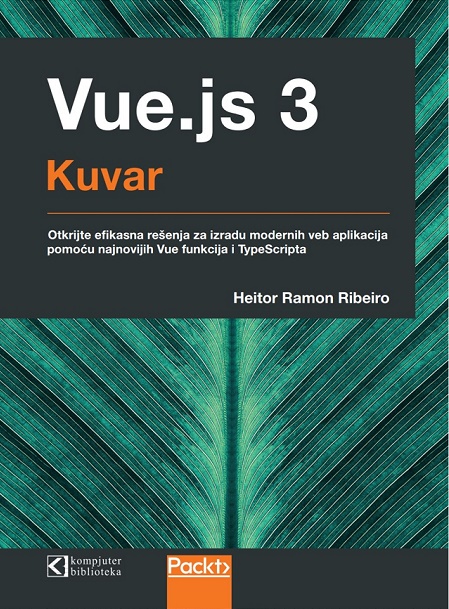
Popust cena:
2280.00 rsd
© Sva prava pridržana, Kompjuter biblioteka, Beograd, Obalskih radnika 4a, Telefon: +381 11 252 0 272 |
||