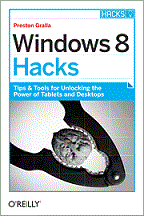
Autor: Preston Gralla
Broj strana: 422
ISBN broj: 9781449325756
Izdavač:
O'Reilly ![]()
Godina izdanja: 2013.
 |
 |
 |
 |
 |
||||
Preston Gralla is the editor of WindowsDevCenter.com and OnDotNet. He is the author of more than 30 books, including Internet Annoyances, PC Pest Control, and Windows XP Hacks, Second Edition, and co-author of Windows XP Cookbook. As an award-winning author and technology expert, Preston has written articles for major national newspapers and magazines and has also appeared on several TV and radio programs.
Budite prvi koji će ostaviti komentar.
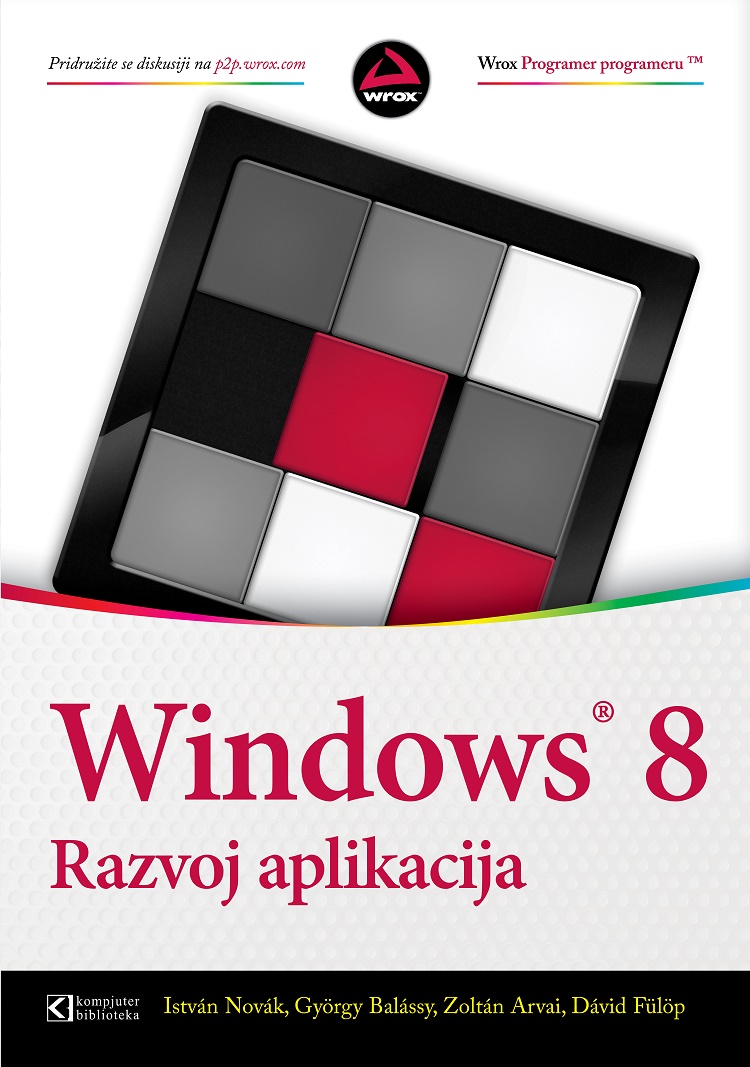
Popust cena:
1200.00 rsd
© Sva prava pridržana, Kompjuter biblioteka, Beograd, Obalskih radnika 4a, Telefon: +381 11 252 0 272 |
||