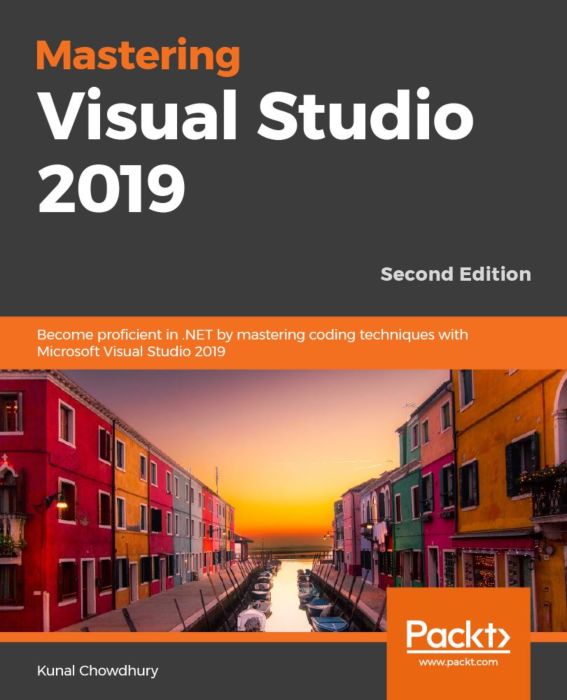
Autor:
Broj strana: 374
ISBN broj: 9781789530094
Izdavač:
PACKT PUBLISHING ![]()
Godina izdanja: 2019.
 |
 |
 |
 |
 |
||||
Visual Studio 2019 is the latest IDE from Microsoft for developers targeting Windows and other platforms to build stunning desktop, web and mobile applications. In this book, you’ll learn how to effectively use this IDE to build, debug, and test your applications to enhance productivity by simplifying your most common tasks and allowing more time to focus on other aspects of your project. Starting with an overview of the new features in Visual Studio 2019, you’ll understand what’s improved since its previous edition. This Visual Studio book will help you build applications for Windows using Windows Presentation Foundation (WPF), which provides a unified programming model for developing dynamic, rich, data-driven desktop applications. You’ll then learn about Microsoft's implementation of cloud computing with Azure, followed by building applications using .NET Core and TypeScript. This book will also help you explore NuGet, the package manager for the Microsoft development platform, that enables you to create, publish, and consume packages from a central repository by managing a reference list of packages. Finally, you’ll delve into the debugging and live unit testing techniques that are built into the IDE. By the end of the book, you’ll have become a more efficient Visual Studio 2019 user, and be able to use it for developing, testing, debugging and deploying your applications.
Table of contents
1 What's New in the Visual Studio 2019 IDE?
Technical requirements
The Visual Studio 2019 installation experience
Overview of the new Start window
Improved search in Visual Studio 2019
Quick actions improvements for code refactoring
Visual Studio IntelliCode
One-click code cleanup
Clipboard History
Searching in debugging windows
Time Travel Debugging
Live Share
Product Updates
Summary
2 Building Desktop Applications for Windows Using WPF
Technical requirements
Understanding the WPF architecture
An overview of XAML
Building your first WPF application
Exploring layouts in WPF
The WPF property system
Data binding in WPF
Using converters while data binding
Using triggers in WPF
Summary
3 Accelerate Cloud Development with Microsoft Azure
Understanding cloud computing basics
Creating your free Azure account
Configuring Visual Studio 2019 for Azure development
Creating an Azure website from the portal
Managing Azure websites (web apps) from the portal
Creating an Azure website with Visual Studio 2019
Updating an existing Azure website with Visual Studio
Building a mobile app
Integrating the mobile app service in a Windows application
Scaling an App Service plan
Summary
4 Building Applications with .NET Core
Technical requirements
Overview of .NET Core
Installing .NET Core with Visual Studio 2019
A quick lap around .NET Core commands
Creating .NET Core applications using Visual Studio 2019
Publishing .NET Core applications using Visual Studio 2019
Creating, building, and publishing a .NET Core web app to Microsoft Azure
Summary
5 Web Application Development Using TypeScript
Technical requirements
Setting up the development environment by installing TypeScript
Building your first Hello TypeScript application
Understanding the TypeScript configuration file
Declaring variables in TypeScript
Working with the basic datatypes
Working with classes and interfaces
Summary
6 Managing NuGet Packages
Technical requirements
Overview of NuGet Package Manager
Creating a NuGet package library for .NET Framework
Publishing a NuGet package to the NuGet store
Managing your NuGet packages
Summary
7 Debugging Applications with Visual Studio 2019
Technical requirements
Overview of Visual Studio debugger tools
Debugging C# source code using breakpoints
Using DataTips while debugging
Using the Immediate Window while debugging your code
Using the Visual Studio Diagnostics Tools
Summary
8 Live Unit Testing with Visual Studio 2019
Technical requirements
Overview of Live Unit Testing in Visual Studio 2019
Configuring Visual Studio 2019 for Live Unit Testing
Live Unit Testing with Visual Studio 2019
Navigating failed tests
Summary
9 Exploring Source Controls in Visual Studio 2019
Technical requirements
Installing Git for Visual Studio 2019
Connecting to the source control servers
Getting started with Git repositories
Working with Git branches
Working with changes, staging, and commits
Syncing changes between local and remote repositories
Working with pull requests for a code review
Working with the Git commit history
Undoing your changes
Tagging your commits
Summary
Budite prvi koji će ostaviti komentar.
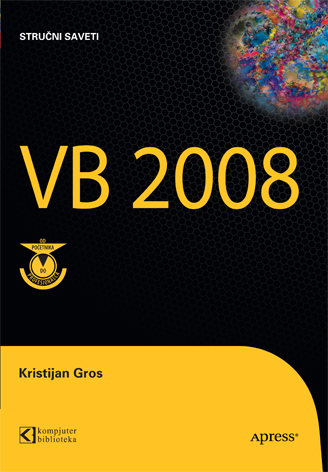
Popust cena:
1500.00 rsd
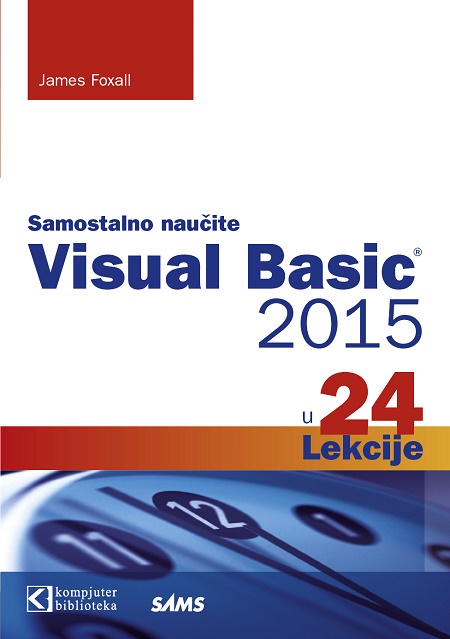
Popust cena:
1200.00 rsd
© Sva prava pridržana, Kompjuter biblioteka, Beograd, Obalskih radnika 4a, Telefon: +381 11 252 0 272 |
||