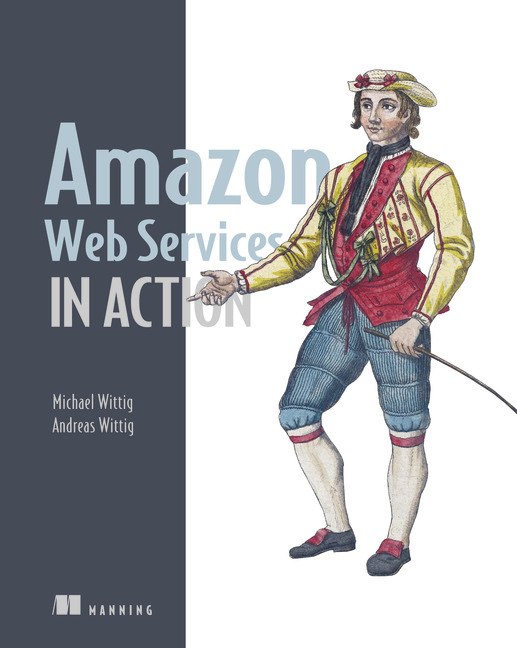
Autor: Michael Wittig, Andreas Wittig
Broj strana: 424
ISBN broj: 9781617292880
Izdavač:
MANNING PUBLICATIONS ![]()
Godina izdanja: 2015.
 |
 |
 |
 |
 |
||||
DESCRIPTION
Distributed systems are unpredictable, and it can be an enormous challenge to manage around potentially-crippling obstacles like hardware failures, unanticipated changes in load, and network issues. Amazon Web Services (AWS) is a platform for hosting distributed applications in a secure, flexible cloud environment. AWS provides a suite of services designed to keep the focus on what an application does instead of the infrastructure required to run it. Whether serving up blog pages, analyzing fast data in real-time, building software as a service, or implementing a massive e-commerce site, AWS provides both a stable platform and services that will scale with every application.
Amazon Web Services in Action introduces readers to computing, storing, and networking in the AWS cloud. It starts with a broad overview of AWS, and shows how to spin up servers manually and from the command line. Then, it explores infrastructure automation with the AWS CloudFormation service, where readers can describe a blueprint of their infrastructure as code. Readers will learn how to isolate systems using private networks to increase security, how to use the most valuable AWS managed services available on AWS, and about the benefits of stateless servers. In the end, they’ll look to the AWS model for high availability, scaling, decoupling with queues and load balancers, and fault tolerance.
KEY SELLING POINTS
Explains the key concepts of AWS
Gives an overview of the most important services
Allows readers to take full advantage of the AWS platform
AUDIENCE
Written for developers and DevOps engineers who are moving traditionally-deployed distributed applications to the AWS platform. No experience with AWS is required.
ABOUT THE TECHNOLOGY
Amazon Web Services is a platform of services in the Cloud to provide everything needed to run applications—from hosting a private blog, to running one of the biggest websites on earth, analyzing data for cancer research, or providing business applications.
FOREWORD
PREFACE
ACKNOWLEDGMENTS
ABOUT THIS BOOK
AUTHOR ONLINE
ABOUT THE AUTHORS
ABOUT THE COVER ILLUSTRATION
PART 1: GETTING STARTED
1. WHAT IS AMAZON WEB SERVICES?
1.1. What is cloud computing?
1.2. What can you do with AWS?
1.2.1. Hosting a web shop
1.2.2. Running a Java EE application in your private network
1.2.3. Meeting legal and business data archival requirements
1.2.4. Implementing a fault-tolerant system architecture
1.3. How you can benefit from using AWS
1.3.1. Innovative and fast-growing platform
1.3.2. Services solve common problems
1.3.3. Enabling automation
1.3.4. Flexible capacity (scalability)
1.3.5. Built for failure (reliability)
1.3.6. Reducing time to market
1.3.7. Benefiting from economies of scale
1.3.8. Worldwide
1.3.9. Professional partner
1.4. How much does it cost?
1.4.1. Free Tier
1.4.2. Billing example
1.4.3. Pay-per-use opportunities
1.5. Comparing alternatives
1.6. Exploring AWS services
1.7. Interacting with AWS
1.7.1. Management Console
1.7.2. Command-line interface
1.7.3. SDKs
1.7.4. Blueprints
1.8. Creating an AWS account
1.8.1. Signing up
1.8.2. Signing In
1.8.3. Creating a key pair
1.8.4. Creating a billing alarm
1.9. Summary
2. A SIMPLE EXAMPLE: WORDPRESS IN FIVE MINUTES
2.1. Creating your infrastructure
2.2. Exploring your infrastructure
2.2.1. Resource groups
2.2.2. Web servers
2.2.3. Load balancer
2.2.4. MySQL database
2.3. How much does it cost?
2.4. Deleting your infrastructure
2.5. Summary
PART 2: BUILDING VIRTUAL INFRASTRUCTURE CONSISTING OF SERVERS AND NETWORKING
3. USING VIRTUAL SERVERS: AMAZON EC2
3.1. Exploring a virtual server
3.1.1. Launching a virtual server
3.1.2. Connecting to a virtual server
3.1.3. Installing and running software manually
3.2. Monitoring and debugging a virtual server
3.2.1. Showing logs from a virtual server
3.2.2. Monitoring the load of a virtual server
3.3. Shutting down a virtual server
3.4. Changing the size of a virtual server
3.5. Starting a virtual server in another data center
3.6. Allocating a public IP address
3.7. Adding an additional network interface to a virtual server
3.8. Optimizing costs for virtual servers
3.8.1. Reserve virtual servers
3.8.2. Bidding on unused virtual servers
3.9. Summary
4. PROGRAMMING YOUR INFRASTRUCTURE: THE COMMAND-LINE INTERFACE, SDKS, AND AWS CLOUDFORMATION
4.1. Infrastructure as code
4.1.1. Automation and the DevOps movement
4.1.2. Inventing an infrastructure language: JIML
4.2. Using the command-line interface
4.2.1. Installing the CLI
4.2.2. Configuring the CLI
4.2.3. Using the CLI
4.3. Programming with the SDK
4.3.1. Controlling virtual servers with SDK: nodecc
4.3.2. How nodecc creates a server
4.3.3. How nodecc lists servers and shows server details
4.3.4. How nodecc terminates a server
4.4. Using a blueprint to start a virtual server
4.4.1. Anatomy of a CloudFormation template
4.4.2. Creating your first template
4.5. Summary
5. AUTOMATING DEPLOYMENT: CLOUDFORMATION, ELASTIC BEANSTALK, AND OPSWORKS
5.1. Deploying applications in a flexible cloud environment
5.2. Running a script on server startup using CloudFormation
5.2.1. Using user data to run a script on server startup
5.2.2. Deploying OpenSwan as a VPN server to a virtual server
5.2.3. Starting from scratch instead of updating
5.3. Deploying a simple web application with Elastic Beanstalk
5.3.1. Components of Elastic Beanstalk
5.3.2. Using Elastic Beanstalk to deploy Etherpad, a Node.js application
5.4. Deploying a multilayer application with OpsWorks
5.4.1. Components of OpsWorks
5.4.2. Using OpsWorks to deploy an IRC chat application
5.5. Comparing deployment tools
5.5.1. Classifying the deployment tools
5.5.2. Comparing the deployment services
5.6. Summary
6. SECURING YOUR SYSTEM: IAM, SECURITY GROUPS, AND VPC
6.1. Who's responsible for security?
6.2. Keeping your software up to date
6.2.1. Checking for security updates
6.2.2. Installing security updates on server startup
6.2.3. Installing security updates on running servers
6.3. Securing your AWS account
6.3.1. Securing your AWS account's root user
6.3.2. Identity and Access Management service
6.3.3. Policies for authorization
6.3.4. Users for authentication, and groups to organize users
6.3.5. Roles for authentication of AWS resources
6.4. Controlling network traffic to and from your virtual server
6.4.1. Controlling traffic to virtual servers with security groups
6.4.2. Allowing ICMP traffic
6.4.3. Allowing SSH traffic
6.4.4. Allowing SSH traffic from a source IP address
6.4.5. Allowing SSH traffic from a source security group
6.4.6. Agent forwarding with PuTTY
6.5. Creating a private network in the cloud: Amazon Virtual Private Cloud (VPC)
6.5.1. Creating the VPC and an internet gateway (IGW)
6.5.2. Defining the public bastion host subnet
6.5.3. Adding the private Apache web server subnet
6.5.4. Launching servers in the subnets
6.5.5. Accessing the internet from private subnets via a NAT server
6.6. Summary
PART 3: STORING DATA IN THE CLOUD
7. STORING YOUR OBJECTS: AMAZON S3 AND AMAZON GLACIER
7.1. Concept of an object store
7.2. Amazon S3
7.3. Backing up your data
7.4. Archiving objects to optimize costs
7.4.1. Creating an S3 bucket for the use with Glacier
7.4.2. Adding a lifecycle rule to a bucket
7.4.3. Experimenting with Glacier and your lifecycle rule
7.5. Storing objects programmatically
7.5.1. Setting up an S3 bucket
7.5.2. Installing a web application that uses S3
7.5.3. Reviewing code access S3 with SDK
7.6. Using S3 for static web hosting
7.6.1. Creating a bucket and uploading a static website
7.6.2. Configuring a bucket for static web hosting
7.6.3. Accessing a website hosted on S3
7.7. Internals of the object store
7.7.1. Ensuring data consistency
7.7.2. Choosing the right keys
7.8. Summary
8. STORING YOUR DATA ON HARD DRIVES: EBS AND INSTANCE STORES
8.1. Network-attached storage
8.1.1. Creating an EBS volume and attaching it to your server
8.1.2. Using Elastic Block Store
8.1.3. Tweaking performance
8.1.4. Backing up your data
8.2. Instance stores
8.2.1. Using an instance store
8.2.2. Testing performance
8.2.3. Backing up your data
8.3. Comparing block-level storage solutions
8.4. Hosting a shared file system backed by an instance store and EBS
8.4.1. Security groups for NFS
8.4.2. NFS server and volume
8.4.3. NFS server installation and configuration script
8.4.4. NFS clients
8.4.5. Sharing files via NFS
8.5. Summary
9. USING A RELATIONAL DATABASE SERVICE: RDS
9.1. Starting a MySQL database
9.1.1. Launching a WordPress platform with an Amazon RDS database
9.1.2. Exploring an RDS database instance with a MySQL engine
9.1.3. Pricing for Amazon RDS
9.2. Importing data into a database
9.3. Backing up and restoring your database
9.3.1. Configuring automated snapshots
9.3.2. Creating snapshots manually
9.3.3. Restoring a database
9.3.4. Copying a database to another region
9.3.5. Calculating the cost of snapshots
9.4. Controlling access to a database
9.4.1. Controlling access to the configuration of an RDS database
9.4.2. Controlling network access to an RDS database
9.4.3. Controlling data access
9.5. Relying on a highly available database
9.5.1. Enabling high-availability deployment for an RDS database
9.6. Tweaking database performance
9.6.1. Increasing database resources
9.6.2. Using read replication to increase read performance
9.7. Monitoring a database
9.8. Summary
10. PROGRAMMING FOR THE NOSQL DATABASE SERVICE: DYNAMODB
10.1. Operating DynamoDB
10.1.1. Administration
10.1.2. Pricing
10.1.3. RDS comparison
10.2. DynamoDB for developers
10.2.1. Tables, items, and attributes
10.2.2. Primary keys
10.2.3. NoSQL comparison
10.2.4. DynamoDB Local
10.3. Programming a to-do application
10.4. Creating tables
10.4.1. Users with hash keys
10.4.2. Tasks with hash and range keys
10.5. Adding data
10.5.1. Adding a user
10.5.2. Adding a task
10.6. Retrieving data
10.6.1. Getting by key
10.6.2. Querying by key and filter
10.6.3. Using secondary indexes for more flexible queries
10.6.4. Scanning and filtering all of your table's data
10.6.5. Eventually consistent data retrieval
10.7. Removing data
10.8. Modifying data
10.9. Scaling capacity
10.10. Summary
PART 4: ARCHITECTING ON AWS
11. ACHIEVING HIGH AVAILABILITY: AVAILABILITY ZONES, AUTO-SCALING, AND CLOUDWATCH
11.1. Recovering from server failure with CloudWatch
11.1.1. Creating a CloudWatch alarm
11.1.2. Monitoring and recovering a virtual server based on a CloudWatch alarm
11.2. Recovering from a data center outage
11.2.1. Availability zones: multiple data centers per region
11.2.2. Using auto-scaling to ensure that a virtual server is always running
11.2.3. Recovering a failed virtual server to another availability zone with the help of auto-scaling
11.2.4. Pitfall: network-attached storage recovery
11.2.5. Pitfall: network interface recovery
11.3. Analyzing disaster-recovery requirements
11.3.1. RTO and RPO comparison for a single virtual server
11.4. Summary
12. DECOUPLING YOUR INFRASTRUCTURE: ELB AND SQS
12.1. Synchronous decoupling with load balancers
12.1.1. Setting up a load balancer with virtual servers
12.1.2. Pitfall: connecting a server too early
12.1.3. More use cases
12.2. Asynchronous decoupling with message queues
12.2.1. Turning a synchronous process into an asynchronous one
12.2.2. Architecture of the URL2PNG application
12.2.3. Setting up a message queue
12.2.4. Producing messages programmatically
12.2.5. Consuming messages programmatically
12.2.6. Limitations of messaging with SQS
12.3. Summary
13. DESIGNING FOR FAULT-TOLERANCE
13.1. Using redundant EC2 instances to increase availability
13.1.1. Redundancy can remove a single point of failure
13.1.2. Redundancy requires decoupling
13.2. Considerations for making your code fault-tolerant
13.2.1. Let it crash, but also retry
13.2.2. Idempotent retry makes fault-tolerance possible
13.3. Architecting a fault-tolerant web application: Imagery
13.3.1. The idempotent image-state machine
13.3.2. Implementing a fault-tolerant web service
13.3.3. Implementing a fault-tolerant worker to consume SQS messages
13.3.4. Deploying the application
13.4. Summary
14. SCALING UP AND DOWN: AUTO-SCALING AND CLOUDWATCH
Budite prvi koji će ostaviti komentar.
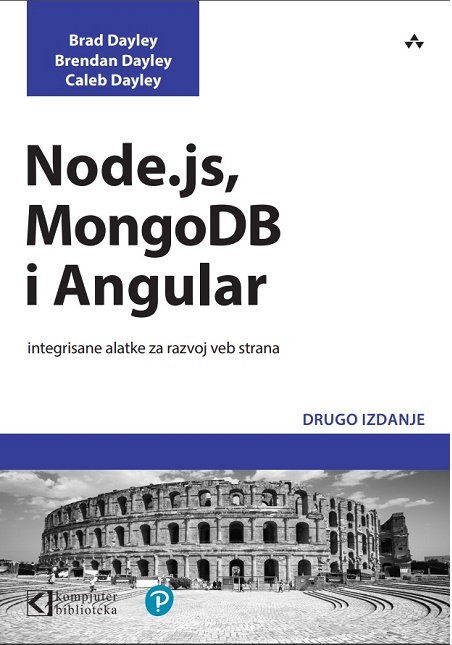
Popust cena:
2550.00 rsd

Popust cena:
1500.00 rsd
© Sva prava pridržana, Kompjuter biblioteka, Beograd, Obalskih radnika 4a, Telefon: +381 11 252 0 272 |
||