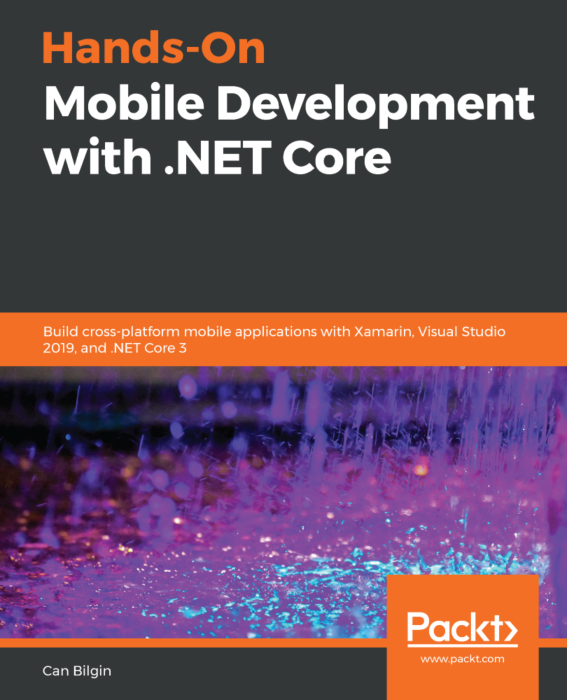
Autor: Can Bilgin
Broj strana: 504
ISBN broj: 9781789538519
Izdavač:
PACKT PUBLISHING ![]()
Godina izdanja: 2019.
 |
 |
 |
 |
 |
||||
.NET Core is the general umbrella term used for Microsoft’s cross-platform toolset. Xamarin used for developing mobile applications, is one of the app model implementations for .NET Core infrastructure. In this book, you will learn how to design, architect, and develop highly attractive, maintainable, efficient, and robust mobile applications for multiple platforms, including iOS, Android, and UWP, with the toolset provided by Microsoft using Xamarin, .NET Core, and Azure Cloud Services. This book will take you through various phases of application development with Xamarin, from environment setup, design, and architecture to publishing, using real-world scenarios. Throughout the book, you will learn how to develop mobile apps using Xamarin, Xamarin.Forms and .NET Standard; implement a webbased backend composed of microservices with .NET Core using various Azure services including but not limited to Azure App Services, Azure Active Directory, Notification Hub, Logic Apps, and Azure Functions, Cognitive Services; create data stores using popular database technologies such as Cosmos DB, SQL and Realm. Towards the end, the book will help developers to set up an efficient and maintainable development pipeline to manage the application life cycle using Visual Studio App Center and Visual Studio Services.
Table of contents
1 Getting Started with .NET Core
Cross-platform development
Introduction to .NET Core
.NET Foundation
Developing with .NET Core
Summary
2 Xamarin, Mono, and .NET Standard
Introduction to Xamarin
Creating your first Xamarin application
Xamarin on iOS – Mono Touch
Xamarin on Android – Mono Droid
Xamarin.Forms
Using .NET Standard with Xamarin
Extending the reach
Summary
3 Universal Windows Platform
Universal Windows Platform
Creating UWP applications
XAML Standard
.NET Standard and .NET Native
Platform extensions
Summary
4 Developing Mobile Applications with Xamarin
Xamarin versus Xamarin.Forms
Xamarin application anatomy
Selecting the presentation architecture
Useful architectural patterns
Summary
5 UI Development with Xamarin
Application layout
Implementing navigation structure
Using Xamarin.Forms and native controls
Creating data-driven views
Summary
6 Customizing Xamarin.Forms
Xamarin.Forms development domains
Xamarin.Forms shared domain
Customizing native domains
Creating custom controls
Summary
7 Azure Services for Mobile Applications
An overview of Azure services
Data stores
Azure serverless
Development services
Summary
8 Creating a Datastore with Cosmos DB
The basics of Cosmos DB
Data access models
Modeling data
Cosmos DB in depth
Summary
9 Creating Microservices Azure App Services
Choosing the right app model
Creating our first microservice
Integrating with Redis cache
Hosting the services
Securing the application
Summary
10 Using .NET Core for Azure Serverless
Understanding Azure Serverless
Developing Azure Functions
Developing a Logic App
Integration with Azure services
Summary
11 Fluid Applications with Asynchronous Patterns
Utilizing tasks and awaitables
Asynchronous execution patterns
Native asynchronous execution
Summary
12 Managing Application Data
Improving HTTP performance with transient caching
Persistent data cache using SQLite
Data access patterns
Understanding Realm
Summary
13 Engaging Users with Notifications and the Graph API
Understanding Native Notification Services
Azure Notification Hub
Creating a notification service
The Graph API and Project Rome
Summary
14 Introducing Cognitive Services
Understanding Cognitive Services
Speech APIs
Computer vision
Search API
Summary
15 Azure DevOps and Visual Studio App Center
Using Azure DevOps and Git
Creating Xamarin application packages
App Center for Xamarin
Distribution with AppCenter
App Center telemetry and diagnostics
Summary
16 Application Telemetry with Application Insights
Collecting insights for Xamarin applications
Collecting telemetry data for Azure Service
Analyzing data
Summary
17 Automated Testing
Maintaining application integrity with tests
Maintaining cross-module integrity with integration tests
Automated UI tests
Summary
18 Deploying Azure Modules
Creating an ARM template
ARM template concepts
Using Azure DevOps for ARM templates
Deploying .NET Core applications
Summary
19 CI/CD with Azure DevOps
Introducing CI/CD
CI/CD with GitFlow
The QA process
Creating and using release templates
Summary
Budite prvi koji će ostaviti komentar.
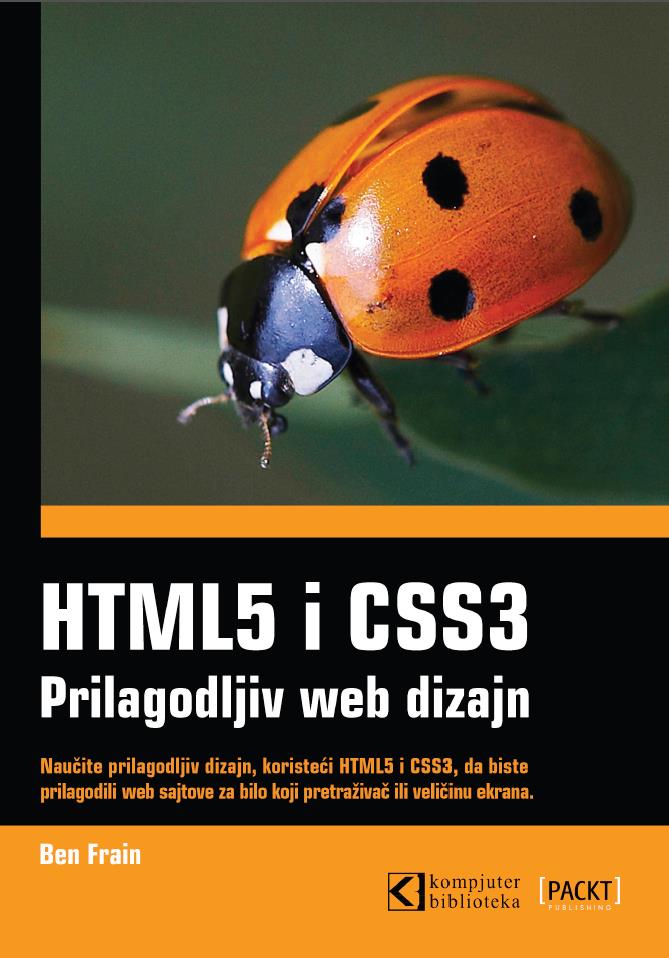
Popust cena:
1490.00 rsd
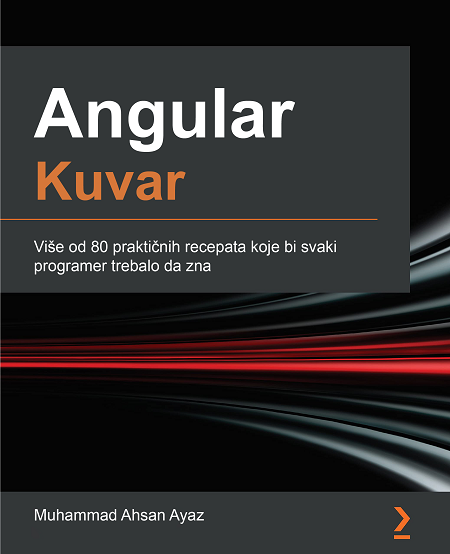
Popust cena:
2370.00 rsd
© Sva prava pridržana, Kompjuter biblioteka, Beograd, Obalskih radnika 4a, Telefon: +381 11 252 0 272 |
||