
Autor: Carla White
Broj strana: 312
ISBN broj: 9781118523223
Izdavač:
WILEY ![]()
Godina izdanja: 2013.
 |
 |
 |
 |
 |
||||
Packed with tips and tricks to get you started, this book shows you - start to finish - how to take your idea and turn it into a fully working, functional app.
Idea to iPhone is an easy-to-read book that shows you how to get your idea from your head to the iTunes store!
CHAPTER 1 Kicking Off Your App Adventure 9
Eliminating Doubts and Debunking Myths 10
“I’m not a developer or even the slightest bit techy” 12
“I don’t have the money to create an app” 12
“The app market is saturated I don’t stand a chance” 14
“I don’t have the time” 14
“I’m not artistic, and I don’t know how to use design software” 14
“I don’t live in a tech center” 14
“What if I fail?” 15
Financing Your App with Your Time and Talent 15
You need less money than you may think 16
You have more to off er than you know 16
Keep doing what you do best 17
Filling in the missing skills 18
The Journey Ahead 18
The Mobile World We Live In 19
Apps must be understood in 15 seconds or less 20
We see only part of the screen and it’s blurry 21
Think thumb, not fingers 22
What You Need to Know About Working with Apple 23
Apple may take months to answer a question 23
Handling rejection 24
How to grab Apple’s attention 24
How iTunes helps (or hurts) sales 25
Getting paid by Apple 26
Getting Organized and Setting Up Shop 27
Learning how to talk the talk 27
Getting the right Mac and iDevice 29
iDevice 29
Mac computer 30
Downloading the software 30
Developer tools 30
Design tools 31
Tools to manage your team and project 31
Registering as an Apple Developer 32
Purchasing the iOS Development Program membership 32
Snagging the best domain names 33
One Small Step to One Giant Leap 33
CHAPTER 2 Shaping Ideas into Apps People Want 35
Your Target Audience: Finding Your Tribe 36
Go tribal 36
Find your proxy 38
Making the most of your research 40
Creating Apps Th at People Really Want 40
Strategy 1: Fix a problem 41
Strategy 2: Amuse, charm and captivate 41
Strategy 3: Connect us with people and places 42
Ingredients for Magnificent App Ideas 42
Don’t be afraid of crazy ideas 43
Let your passions inspire you 43
Add a dash of personality 44
Spice it up with surprises 45
Mix in some viral goodness 46
A Brief Introduction to Integrating with Facebook 49
Which Device Is Right for My App? iPhone, iPad, or Both 51
Th e benefi ts of targeting both iPhone and iPad 52
Why the iPhone’s smaller touchscreen might be best 54
Why the iPad’s extended views are the way to go 54
Doing Your Research 56
Making a (Mission) Statement 57
Avoiding Scope Creep: The $120 Bottle of Shampoo 58
Prioritize your features 59
Save some killer features for updates 60
Avoiding headaches: Features to leave out 61
Avoid features that require you to own a server 62
Avoid features that require moderating 62
Avoid anything that requires a Terms of Service agreement 64
Keeping Your Idea Confidential and Protected 64
Testing Your Idea’s Pull Power in Th ree Easy Steps 65
Step 1: Create a site for your app 65
Step 2: Run an ad campaign 65
Step 3: Watch it for a week 66
What to make of the test results 67
Kicking Off Your Marketing Campaign 67
You’re not just creating an app; you’re putting on a show 68
Your tribe already loves you; they just don’t know it yet 68
Jumping on the social media bus 69
Concocting an enticing teaser video 70
Try for some humor 71
Keep it clean and simple 72
When friends refuse to be actors 72
Where to share your masterpiece 72
Growing your audience with a teaser site 73
CHAPTER 3 Designing Luxurious and Stunning Apps 77
Getting the Ballpoint Rolling 78
Understanding the Navigation Models 80
Nested dolls 80
Tab bar 81
Breaking the tab bar ceiling 82
Swiping tabs 83
Slide-out navigation 84
Bento box 85
The sliding cards 87
Immersive designs 88
Navigation found on the iPad 90
Layered navigation 90
Sidebar navigation 91
Button and Tab Combo Navigation 91
Taking a Peek at the Standard Controls 92
The bars 92
The status bar 93
The navigation bar 93
The toolbar 94
The table view 95
Inputs and outputs 97
Stealing Good Stuff 100
Finding design inspiration 100
Building your collection 101
Creating Natural Flow in Your App 101
Map out the flow with boxes and arrows 102
Turn the fl ow into a story 104
Shifting Your Ideas into a Killer Design 104
How anyone can design like a pro 104
Why prototyping is the best thing since sliced bread 105
Start by sketching 106
Creating paper prototypes in a flash 106
Test, edit, repeat… 107
Creating working prototypes: No coding required 108
Putting Your Designs to the Test 110
Capture useful feedback 111
The “Get it?” test 111
The key task test 112
Five-second test 113
Edit, edit, and edit again 113
From Mockup to Masterpiece 114
Preparing your designs for Retina Display 114
Building designs that scale using Photoshop 116
Creating your layout 117
Shortcuts to layouts 118
Stealing some templates 118
Making each image 118
Naming files 119
Creating Designs That Really Stand Out 119
The importance of pixel perfect design 119
Make it subtly real 120
Make it easy and effortless: The ABC’s of design 121
The power of contrast 122
Repetition and grouping 122
Give it some space 123
Same, same, same 124
Make it delightful 125
Tuck it away 126
Be careful with the interruptions 126
Making That Critical First Impression Count 127
What you need to know about icon design 127
Shortcuts to creating an icon 129
It’s all in the name 130
Launch screens of love 132
Outsourcing to a Professional 137
Finding a good great designer 137
What the designer needs from you 138
What you need from your designer139
Signing the contract 139
Doing without the designer 140
Marketing Ideas Checklist 141
CHAPTER 4 Developing and Testing Your App 143
Finding Dependable and Talented Developers 144
Reaching out to the iOS community 145
Where to scout out the talent 145
Making the most of Elancecom and other sites 147
Search for the developer you want 148
Post your project and let the developer fi nd you 150
Find other places to circulate your job description 151
Selecting the Best Developer for Your App Project 152
The developer review checklist 152
Interviewing prospective developers 154
Questions to ask 154
How to review the developer’s prior work 156
Where to find honest feedback on a developer’s skills157
Understanding that cheap can be expensive in the long run 158
Comparing apples to apples 158
When can work start? 159
When will I get my app? 160
Test-drive with a mini project 160
Learning to trust your gut 160
Signing the contract 161
Working with Developers 162
The secrets to keeping your developers happy 162
1 Listen to them 162
2 Don’t keep changing your mind 162
3 Be specific 162
4 Have realistic deadlines 162
5 Check in but don’t micro-manage163
6 Make decisions quickly 163
7 Don’t use any four-letter words 163
Be nice and be boring 163
Money as a motivator 163
It’s more than a short courtship 164
Kicking Off Development 164
Creating a spec that says it all 164
Remember to include the kitchen sink 166
A six-year old can understand it 168
What your developer needs from you 168
What you can expect from your developer 168
Issues, Bugs, and Tweaks: Testing Your App 170
Have you downloaded the SDK and Xcode? 170
The absolute beginner’s guide to Xcode 171
Setting up your device for testing 175
Taking a look at Apple’s iOS Provisioning Portal 179
Adding in Game Center, Push Notifi cations, or In-App Purchases 180
Find bugs and create buzz by enlisting your tribe 181
Distributing your app using Test Flight 181
Keeping track of bugs 182
Breaking the news to your developers 184
Tweaking design after development: Don’t do it 184
When It’s All Gone Wrong 185
What to do if your developer disappears 185
Knowing when to fire your developer 185
Knowing When to Go Live 186
Marketing Ideas Checklist 186
CHAPTER 5 Raising the Curtains and Going Live 189
The Ultimate App Submission Cheat Sheet 190
Selecting a Powerful Launch Date 191
At Least One Month Before Submitting Your App 191
Get set up on Apple’s iTunes Connect 192
Prepare for customer care 194
Select a support site 194
Add a contact link in your app 195
Offer an FAQ page 195
Identify launch tricks you must start now 195
Make the most of promotion codes 197
Prepare your website for the red carpet 198
Recognize the beauty of a great newsletter 199
Build your press kit 200
Produce a viral video 201
At Least One Week Before Submitting Your App 201
How people really scan the iTunes store 202
The formula for an effective product description 203
The perfect elevator pitch 204
Reaffirmations, reviews, ratings, and rewards 204
Craft an awe-inspiring benefits list 205
Share upcoming enhancements 206
Add in a personal note 206
How to design screen shots that sell 206
An entire story with five images 206
Screen shots that say it all 207
Improve discovery with the right keywords 210
Submitting Your App for Approval 211
Complete the app details on iTunes Connect 211
Set up certificates, App IDs, and profiles 212
Create the distribution build yourself 213
Let your developer create the distribution build for you 214
Countdown to App Approval 214
Prepare your message 215
Close shop 216
Backstage sneak peek event 217
Announce your launch date 217
3…2…1…Launch! 217
Double-check the important stuff 217
Roll out your new site 218
Blog your big news 218
Get the word out on social media 218
Ready, set, email! 218
Get fans in on the fun 219
Keeping Track of Sales 219
Add a free analytic service 219
What Apple tells you and doesn’t tell you 219
Building Customer Love 220
Answer emails early, often, and sincerely 220
Be real and they will reward you 220
CHAPTER 6 Promoting Your App and Making a Profit 223
The Art of Attracting Attention and Creating Hype 224
Give people a story to tell 225
Pull on the heart strings 225
Build identity 226
Make it cute as kittens 227
Make us laugh 228
Create nostalgia 229
Try taboo, unusual, or outrageous 230
Monitoring buzz to create more interest 230
The $5 Marketing Plan 231
Have a sale 232
Give out promo codes 232
Promote your app inside your app 233
Build in social and sharing features 233
Request a review 233
Tell a friend 234
Reward handsomely 234
Teach to reach 235
Write, write, write 235
Reveal your secrets 235
Praise other apps 236
Create videos and presentations 236
Share everything 236
Share customers 236
Share your brand 236
Put your name on everything 240
Hit the streets 240
Speak Out 240
Pull a stunt 241
Promotion Tactics That Don’t Work 241
Press releases are spam 241
Think before leaping into banner ads 241
Never slam competitors’ apps 242
Creating a Compelling Website 242
Registering a domain name 243
Purchasing web hosting 243
Tips for creating a memorable teaser site 243
Should you use a landing page service? 244
Collecting names and addresses 244
Tips for an effective app website 245
Tips for a Successful Email Campaign 247
Repeat after me: no spam! 247
And you are? 247
Boring subject lines actually work better 248
Use space wisely 248
Make it quick and reward them 248
Use images sparingly 248
Make it easy to share 249
Answer replies 249
Making Money from Your App 250
Pricing your app in the paid model 250
When to give it away for free 251
How the free-to-paid model might be the ticket 251
The difference between free and lite 251
The latest fad: In-app purchases 252
Making money with iAd and other advertising options 253
Think outside the app 253
The Generosity Principle 254
Donate to a charity 254
Find a launch sponsor 254
Create a promotion 254
Order some business cards and freebies 255
CHAPTER 7 Maintaining Your App and Going the Distance 259
Working on Your Business as Well as Your App 260
Tweaking Your Way to the Top 260
The boomerang theory 261
The addicts model 261
It’s an easy sale booster 262
What to Tackle First 264
Feedback and reviews 264
Fix the bugs first 265
Improve usability 266
Examine the analytics 266
Localize the description on iTunes 266
Localize your app to expand your market 267
Adding New Features to an App 268
Rocking the boat 269
Taking your time to release 271
Should you create a whole new app instead? 272
Managing Your App on iTunes Connect 272
Keeping your app fresh and current 273
Submitting new updates 273
Understanding software versioning 273
Major updates 274
Minor updates 274
Revisions and bug fixes 274
Keeping Up with Apple and iOS Releases 274
What new iOS updates mean for your app 275
Porting your app to a new iDevice 276
Expanding to Android 278
The Law of the Vital Few 278
Let Your Inspiration Guide You 279
Index 281
• Milan Đorđević
Ljudi, ova knjiga je odlična i prevodite je što pre da bih mogao da je kupim! :))
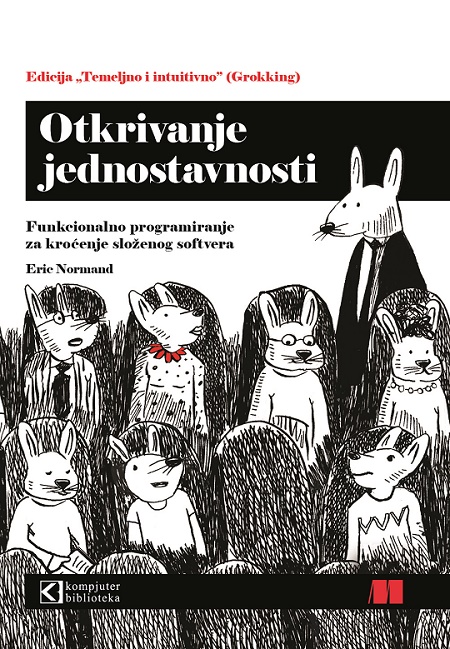
Popust cena:
2370.00 rsd
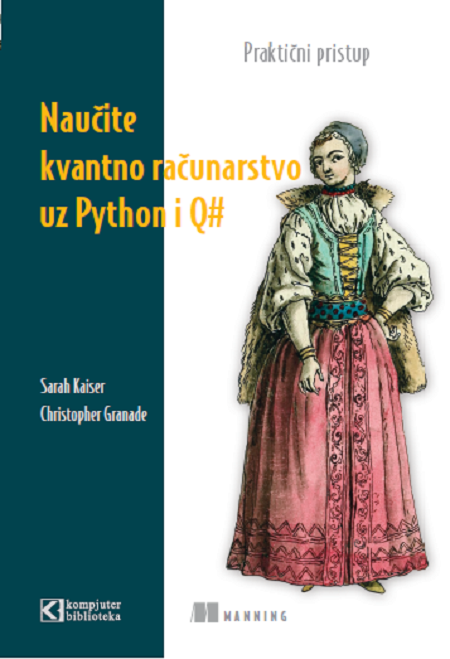
Popust cena:
2110.00 rsd
© Sva prava pridržana, Kompjuter biblioteka, Beograd, Obalskih radnika 4a, Telefon: +381 11 252 0 272 |
||