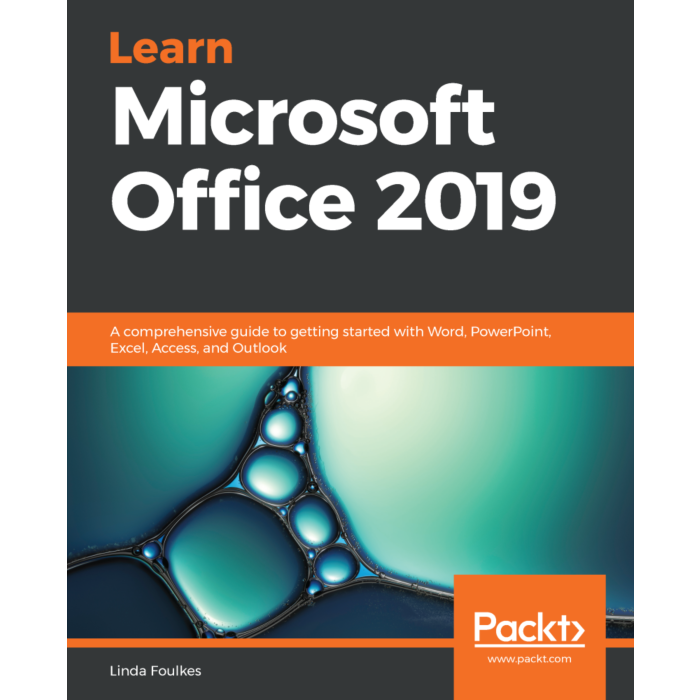
Autor: Linda Foulkes
Broj strana: 794
ISBN broj: 9781839217258
Izdavač:
PACKT PUBLISHING ![]()
Godina izdanja: 2020.
 |
 |
 |
 |
 |
||||
Learn Microsoft Office 2019 provides a comprehensive introduction to the latest versions of Microsoft Word, Excel, PowerPoint, Access, and Outlook. With the help of illustrated explanations, this Microsoft Office book will take you through the updated Office 2019 applications and guide you through implementing them using practical examples. You'll start by exploring the Word 2019 interface and creating professional Word documents using elements such as citations and cover pages, tracking changes, and performing mail merge. You'll then learn how to create impressive PowerPoint presentations and advance to performing calculations and setting up workbooks in Excel 2019, along with discovering its data analysis features. Later chapters will focus on Access 2019, assisting you in everything from organizing a database to constructing advanced queries. You'll then get up to speed with Outlook, covering how to create and manage tasks, as well as how to handle your mail and contacts effortlessly. Finally, you'll find solutions to commonly encountered issues and best practices for streamlining various workplace tasks. By the end of this book, you'll have learned the essentials of Office business apps and be ready to work with them to boost your productivity.
Table of contents
1 Section 1: Word
2 Exploring the Interface and Formatting Elements
Technical requirements
An overview of the interface features
Creating documents
Setting the printing options
Formatting text, styles, and paragraphs
Summary
3 Creating Lists and Constructing Advanced Tables
Technical requirements
Creating bulleted and numbered lists
Working with tabbed lists
Creating tables
Editing and formatting tables
Customizing advanced tables
Summary
4 Creating Professional Documents
Technical requirements
Word-referencing features
Performing a mail merge
Constructing forms
Customizing page layouts
Summary
5 Versions, Restrictions, and Comparisons
Technical requirements
Recovering draft versions
Restricting access to documents and workbooks
Comparing and combining documents
Summary
6 Section 2: PowerPoint
7 The PowerPoint Interface and Presentation Options
Technical requirements
Introduction and new features
Saving presentations in different formats
Setting print options and layouts
Using view and zoom options
Summary
8 Formatting Slides, Tables, Charts, and Graphic Elements
Technical requirements
Setting up slides and applying layouts
Working with themes and text manipulation
Working with text boxes
Arranging and manipulating objects
Constructing and modifying tables
Inserting and modifying charts
Inserting audio and video
Summary
9 Photo Albums, Sections, and Show Tools
Technical requirements
Creating and modifying photo albums
Working with presentation sections
Applying animations and transitions
Using hyperlinks, actions, and comments
Exploring slide show options and custom shows
Using master slides and hiding slides
Summary
10 Section 3: Excel
11 Formatting, Manipulating, and Presenting Data Visually
Technical requirements
Introducing the interface and setting options
Constructing and formatting an Excel worksheet
Working with worksheets and sheet tabs
Sorting and filtering data
Setting print options
Creating charts based on worksheet data
Summary
12 Applying Formulas and Functions
Technical requirements
Learning basic formula operations
Constructing a formula
Using the Function Library
Applying named ranges in a formula
Summary
13 Analyzing and Organizing Data
Technical requirements
Consolidating data and investigating macros
Creating and managing PivotTables and PivotCharts
Working with the 3D Maps feature
Using tools for analysis in Excel
Understanding data models
Summary
14 Section 4: Common Tasks
15 Exporting and Optimizing Files and the Browser View
Technical requirements
Exporting files by changing the file type
Optimizing and compressing media in PowerPoint
Investigating the browser view options (Excel only)
Summary
16 Sharing and Protecting Files
Technical requirements
Sharing and collaborating in Office 2019
Presenting online
Protecting files in Office 2019
Summary
17 Section 5: Access
18 Database Organization and Setting Relationships
Technical requirements
Introduction to Access and the settings options
Constructing tables and manipulating data
Building relationships
Defining the primary key, join type, and referential integrity
Summary
19 Building Forms and Report Design
Technical requirements
Building forms
Form customization and layout
The report design, controls, and output
Summary
20 Constructing Queries to Analyze Data
Technical requirements
Constructing basic queries
Manipulating query fields and the Total row
Constructing advanced queries
Summary
21 Section 6: Outlook
22 Creating and Attaching Item Content
Technical requirements
Investigating the Outlook environment
Manipulating item tags
Working with views, filtering, and printing
Creating and sending email messages
Creating and managing Quick Steps
Attaching item content
Summary
23 Managing Mail and Contacts
Technical requirements
Cleaning up the mailbox and managing rules
Managing junk mail and automatic message content
Creating contact information and groups
Summary
24 Calendar Objects, Tasks, Notes, and Journal Entries
Technical requirements
Working with the calendar, appointments, and events
Modifying meeting requests and manipulating the calendar pane
Creating and managing tasks
Creating and manipulating notes and journal entries
Setting out-of-office options
Summary
25 Other Books You May Enjoy
Leave a review - let other readers know what you think
Budite prvi koji će ostaviti komentar.
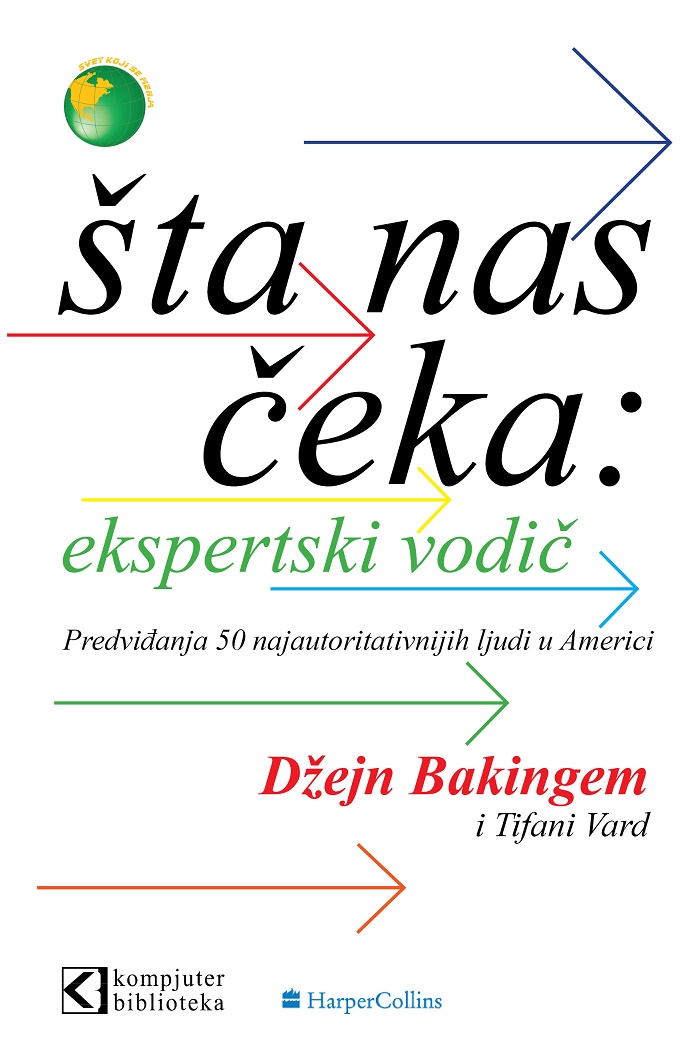
Popust cena:
880.00 rsd
Popust cena:
1140.00 rsd
© Sva prava pridržana, Kompjuter biblioteka, Beograd, Obalskih radnika 4a, Telefon: +381 11 252 0 272 |
||