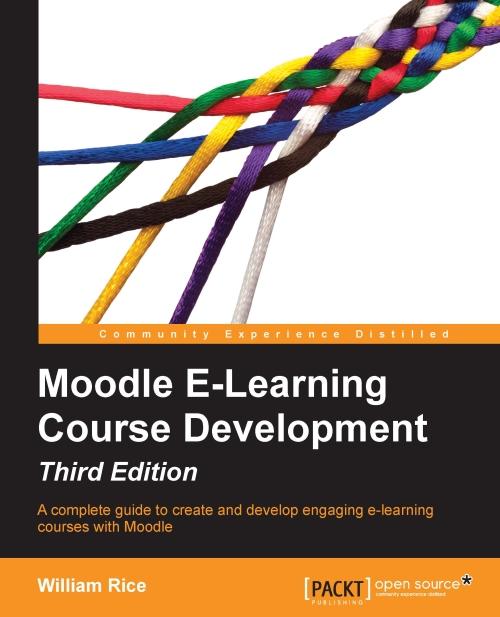
Autor: William Rice
Broj strana: 404
ISBN broj: 9781782163343
Izdavač:
PACKT PUBLISHING ![]()
Godina izdanja: 2015.
 |
 |
 |
 |
 |
||||
This book is for anyone who wants to get the best out of Moodle. Experienced Moodle users will find powerful insights into developing successful educational courses.
Moodle is the leading open source e-learning management system. Using Moodle, teachers and professors can easily construct richly-textured web-based courses. A course can consist of a number of lessons, with each lesson including reading materials; activities such as quizzes, tests, surveys, and projects; and social elements that encourage interaction and group work between students.
Packed with clear step-by-step instructions, plenty of screenshots, and thorough explanations, this book guides you through the many features and options that you have to choose from when using Moodle 2.8. Throughout this book, you will follow an example course that will help you to explore the sort of decisions, design considerations, and thought processes that goes into developing a successful course.
This book will show you how to use every feature of Moodle to meet your course goals. Moodle is relatively easy to install and use, but the real challenge is to develop a learning process that leverages its power and maps effectively onto the content-established learning situation. This book guides you through meeting that challenge.
William Rice is an e-learning professional who lives, works, and plays in New York City. He has authored books based on Moodle, Blackboard, Magento, and software training. William enjoys building e-learning solutions for small and midsized businesses. He gains professional satisfaction when his courses help students and make their work easier and more productive.
His indoor hobbies include writing books and spending time reading at http://slashdot.org/. His outdoor hobbies include practicing archery within sight of JFK Airport and playing with his children.
William is fascinated by the relationship between technology and society, how we create our tools, and how our tools shape us in turn. He is married to an incredible woman who encourages his writing pursuits. William has two amazing sons.
You can reach William on his website at http://williamrice.com.
© Sva prava pridržana, Kompjuter biblioteka, Beograd, Obalskih radnika 4a, Telefon: +381 11 252 0 272 |
||