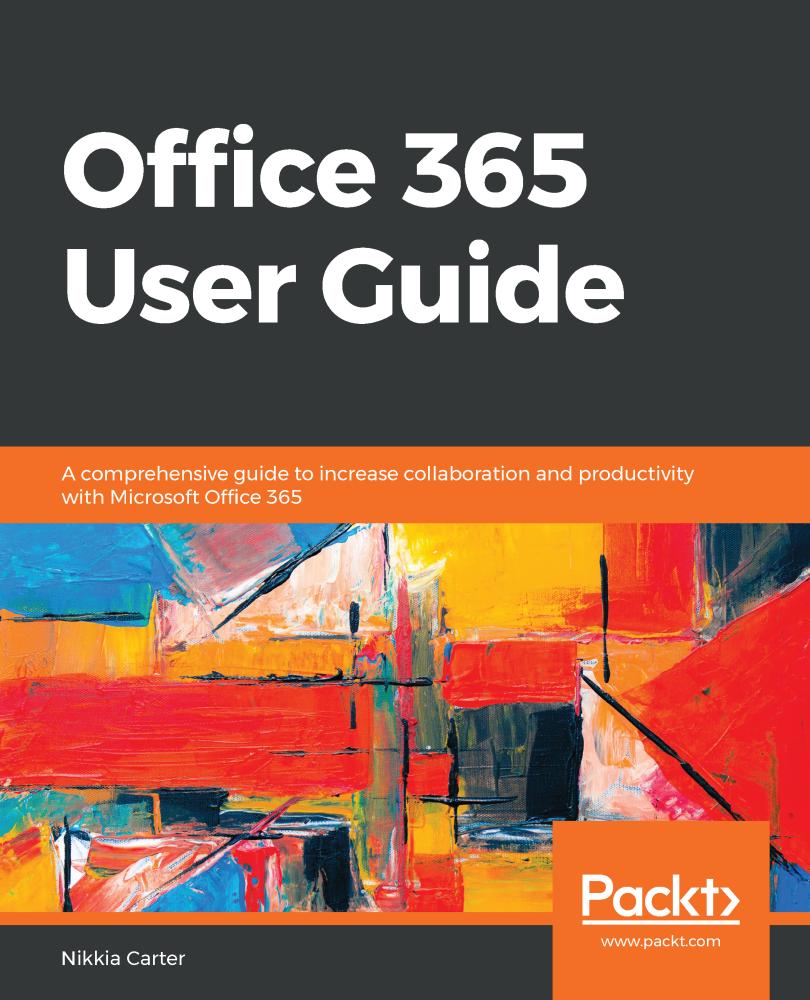
Autor: Nikkia Carter
Broj strana: 462
ISBN broj: 9781789809312
Izdavač:
PACKT PUBLISHING ![]()
Godina izdanja: 2019.
 |
 |
 |
 |
 |
||||
Microsoft Office 365 combines the popular Office suite with next-generation cloud computing capabilities. With this user guide, you'll be able to implement its software features for effective business communication and collaboration.
This book begins by providing you with a quick introduction to the user interface (UI) and the most commonly used features of Office 365. After covering the core aspects of this suite, you'll learn how to perform various email functions via Exchange. Next, you will learn how to communicate using Skype for Business and Microsoft Teams. To boost your productivity, this book will help you learn everything from using instant messaging to conducting audio and web conferences, and even accessing business information from any location. In the final chapters, you will learn to work in a systematic style using file management and collaboration with OneDrive for Business using SharePoint.
By the end of this book, you'll be equipped with the knowledge you need to take full advantage of Office 365 and level up your organization's productivity.
Nikkia Carter is the Worldwide Modern Workplace Tech Lead at Microsoft, covering Office 365, Microsoft Teams, Windows, SharePoint, Office, and Security and Compliance. She also serves on Microsoft's VFI taskforce. In 2001, she started as an applications developer, before adding in intranet development. In 2009, Nikkia changed to SharePoint, later adding Office 365 and related tech. She ran a Microsoft partnership for seven years, before selling it in 2018. She has worked with clients in the government, commercial, and non-profit spaces. Nikkia is an accomplished speaker, event organizer, former community leader, former Microsoft MVP, and a Microsoft and Microsoft Partner board member.
Budite prvi koji će ostaviti komentar.
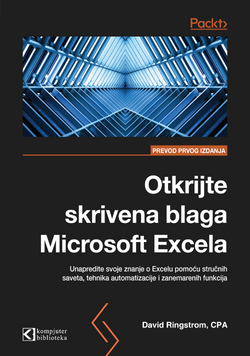
Popust cena:
2280.00 rsd
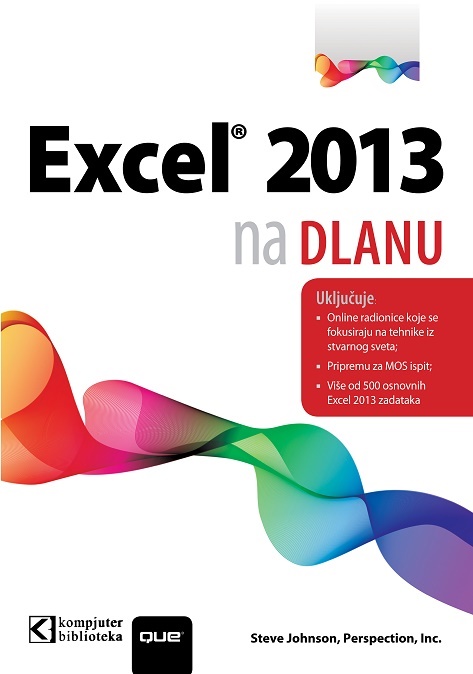
Popust cena:
1930.00 rsd
© Sva prava pridržana, Kompjuter biblioteka, Beograd, Obalskih radnika 4a, Telefon: +381 11 252 0 272 |
||