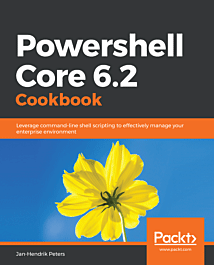
Autor: Jan-Hendrik Peters
Broj strana: 372
ISBN broj: 9781789803303
Izdavač:
PACKT PUBLISHING ![]()
Godina izdanja: 2018.
 |
 |
 |
 |
 |
||||
This book will follow a recipe-based approach and start off with an introduction to the fundamentals of PowerShell, and explaining how to install and run it through simple examples. Next, you will learn how to use PowerShell to access and manipulate data and how to work with different streams as well. You will also explore the object model which will help with regard to PowerShell function deployment. Going forward, you will get familiar with the pipeline in its different use cases. The next set of chapters will deal with the different ways of accessing data in PowerShell. You will also learn to automate various tasks in Windows and Linux using PowerShell Core, as well as explore Windows Server. Later, you will be introduced to Remoting in PowerShell Core and Just Enough Administration concept. The last set of chapters will help you understand the management of a private and public cloud with PowerShell Core. You will also learn how to access web services and explore the high-performance scripting methods. By the end of this book, you will gain the skills to manage complex tasks effectively along with increasing the performance of your environment.
Table of contents
1 Introduction to PowerShell Core
Technical requirements
Installing PowerShell Core on Windows
Installing PowerShell Core on Linux
Running PowerShell Core
Getting help
Getting around
How do cmdlets work?
Performing read-only operations
Introducing change to systems
Discovering the environment
2 Reading and Writing Output
Technical requirements
Working with output
Storing data
Read-only and constant variables
Variable scoping
The six streams
Stream redirection
Working with the filesystem provider
Working with the registry provider
Working with the certificate provider
Creating your own provider
NTFS iternate data streams
3 Working with Objects
Technical requirements
Introduction to Object-Oriented Programming
Exploring object properties
Exploring object methods
Using static class members
Creating classes
Using custom objects
Manipulating and extending objects
[ref], [out], and delegates
4 Mastering the Pipeline
Technical requirements
What is a pipeline?
Sorting data efficiently
Selecting subsets of data
Grouping large data sets
Filtering data
Processing data
Enabling pipeline input
High-performance pipelines
5 Importing, Using, and Exporting Data
Technical requirements
Working with CSV
Making objects transportable with XML
Modern data structures – JSON and YAML
Interacting with RESTful APIs
Interacting with MS SQL
Interacting with PostgreSQL and other database engines
Encrypting data
6 Windows and Linux Administration
Technical requirements
Enabling a Windows feature
Installing a Linux package group
Creating Windows accounts
Creating Linux accounts
Modifying the Windows Registry
Modifying Linux configuration files
Registering a new Windows service
Enabling a new Linux daemon
Planning a Windows scheduled task
Planning a Linux Cron Job
Creating a Windows storage pool
Creating a Linux software RAID device
Accessing the Windows event log
Working with the system logs in Linux
7 Windows Server Administration
Technical requirements
File services management
Domain services management
IIS management – deploying and configuring
IIS management – creating a website
Configuring Storage Spaces Direct (S2D)
Using Docker with Hyper-V containers
Remote Desktop Services (RDS) deployment
Integrating DSC configuration into a Windows Server image
8 Remoting and Just Enough Administration
Technical requirements
Enabling PowerShell remoting on Windows
Enabling PowerShell remoting on Linux
Configuring PowerShell remoting
Securely connecting to remote endpoints
Remotely retrieving data
Remote script debugging
Creating a JEA role
Creating a JEA session configuration
Connecting to endpoints using different session configuration
Using the Common Information Model (CIM)
Using PowerShell Direct in PowerShell Core
9 Using PowerShell for Hyper-V and Azure Stack Management
Technical requirements
Setting up Hyper-V
Setting up Azure Stack
Virtual networks in Hyper-V
Virtual networks in Azure Stack
Provisioning storage in Hyper-V
Provisioning storage in Azure Stack
Provisioning compute resources in Hyper-V
Provisioning compute resources in Azure Stack
Creating a compute cluster with DSC
Configuring guests with DSC on Hyper-V
Configuring guests with DSC on Azure Stack
10 Using PowerShell with Azure and Google Cloud
Technical requirements
Connecting to Azure
Connecting to Google
Exploring Azure resource groups
Exploring Google Cloud projects
Deploying resource group templates
Deploying Google Cloud templates
Using the Azure Container Registry
Using the Google Cloud Container Registry
Containers on Azure
Containers on Google Cloud
SQL on Azure
SQL on Google Cloud
11 Accessing Web Services
Technical requirements
Exploring REST services
Accessing Azure DevOps via REST
Creating new Azure resource groups via REST
Calling Azure runbooks via webhooks
Providing a RESTful web service through PowerShell
Creating a new team project in Azure DevOps
Creating a new build definition in Azure DevOps
12 High-Performance Scripting
Technical requirements
Parallelization with background jobs
Efficiently querying the event log
Comparing Where-Object and the Where method
Using Active Directory cmdlets with performance in mind
Parallelization through runspace pools
Exchanging variables with runspaces
Large-scale IO operations
Hashtables, dictionaries, and performance
Budite prvi koji će ostaviti komentar.
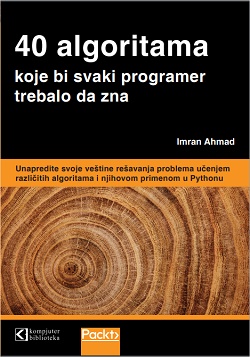
Popust cena:
1840.00 rsd
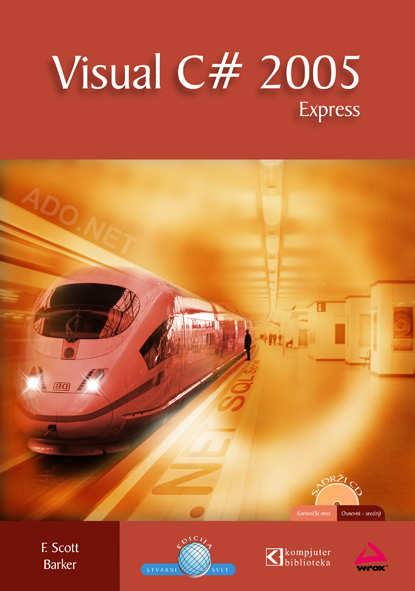
Popust cena:
1150.00 rsd
© Sva prava pridržana, Kompjuter biblioteka, Beograd, Obalskih radnika 4a, Telefon: +381 11 252 0 272 |
||