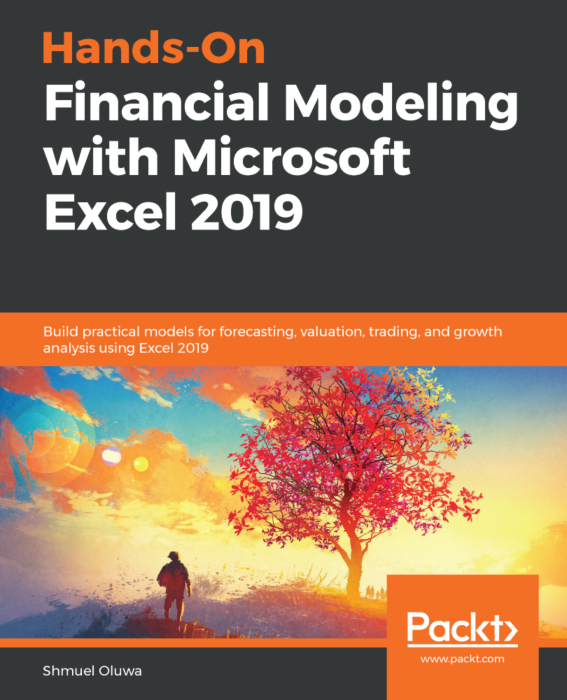
Autor: Shmuel Oluwa
Broj strana: 292
ISBN broj: 9781789534627
Izdavač:
PACKT PUBLISHING ![]()
Godina izdanja: 2019.
 |
 |
 |
 |
 |
||||
Financial modeling is a core skill required by anyone who wants to build a career in finance. Hands-On Financial Modeling with Microsoft Excel 2019 explores terminologies of financial modeling with the help of Excel. This book will provides you with an overview of the steps you should follow to build an integrated financial model. You will explore the design principles, functions, and techniques of building models in a practical manner. Starting with the key concepts of Excel, such as formulas and functions, you will learn about referencing frameworks and other advanced components for building financial models. Later chapters will help you understand your financial projects, build assumptions, and analyze historical data to develop data-driven models and functional growth drivers. The book takes an intuitive approach to model testing and covers best practices and practical use cases. By the end of this book, you will have examined the data from various use cases, and have the skills you need to build financial models to extract the information required to make informed business decisions.
Table of contents
1 Introduction to Financial Modeling and Excel
The main ingredients of a financial model
Understanding mathematical models
Definitions of financial models
Types of financial models
Alternative tools for financial modeling
Excel – the ideal tool
Summary
2 Steps for Building a Financial Model
Discussions with management
Building assumptions
Building a template for your model
Historical financial data
Projecting the balance sheet and profit and loss account
Additional schedules and projections
Cash flow statement
Preparing ratio analysis
Valuation
Summary
3 Formulas and Functions - Completing Modeling Tasks with a Single Formula
Understanding functions and formulas
Working with lookup functions
Utility functions
Pivot tables and charts
Pitfalls to avoid
Summary
4 Applying the Referencing Framework in Excel
Introduction to the framework
Relative referencing
Absolute referencing
Mixed referencing
Implementing the referencing framework
Summary
5 Understanding Project and Building Assumptions
Understanding the nature and purpose of a project
Conducting interviews
Building assumptions
Summary
6 Asset and Debt Schedules
Understanding the BASE and corkscrew concepts
Asset schedule
Approaches to modeling assets
Debt schedule
Creating a loan amortization schedule
Summary
7 Cash Flow Statement
Introduction to the cash flow statement
Items not involving the movement of cash
Net change in working capital
Balancing the balance sheet
Creating a quick cash flow statement
Summary
8 Valuation
Absolute valuation
Relative valuation – comparative company analysis
Summary
9 Ratio Analysis
Understanding the meaning and benefits of ratio analysis
Learning about the various kinds of ratios
Interpreting ratios
Understanding the limitations of ratio analysis
Using ratios to find financially stable companies
Summary
10 Model Testing for Reasonableness and Accuracy
Incorporating built-in tests and procedures
Troubleshooting
Understanding sensitivity analysis
Using direct and indirect methods
Understanding scenario analysis
Creating a simple Monte Carlo simulation model
Summary
Budite prvi koji će ostaviti komentar.
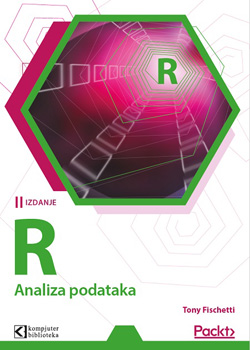
Popust cena:
2280.00 rsd
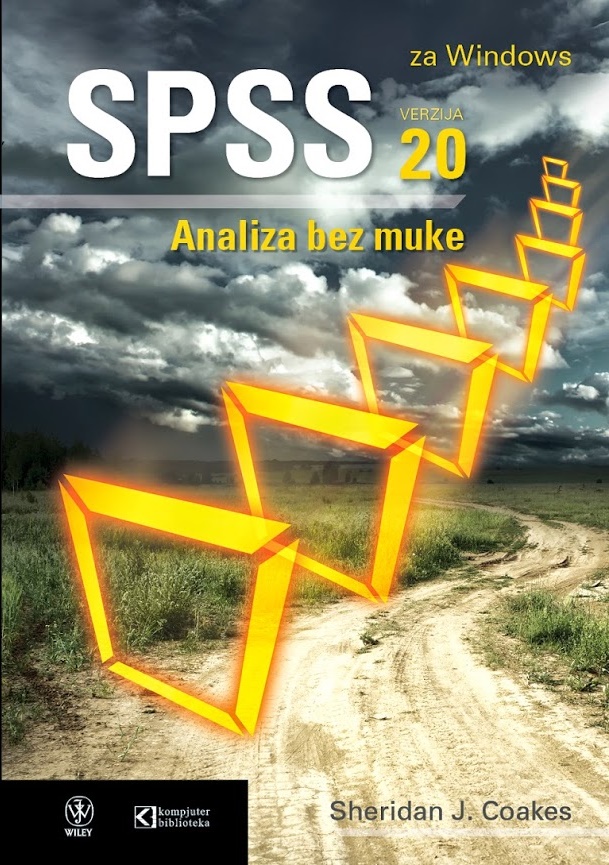
Popust cena:
1490.00 rsd
© Sva prava pridržana, Kompjuter biblioteka, Beograd, Obalskih radnika 4a, Telefon: +381 11 252 0 272 |
||